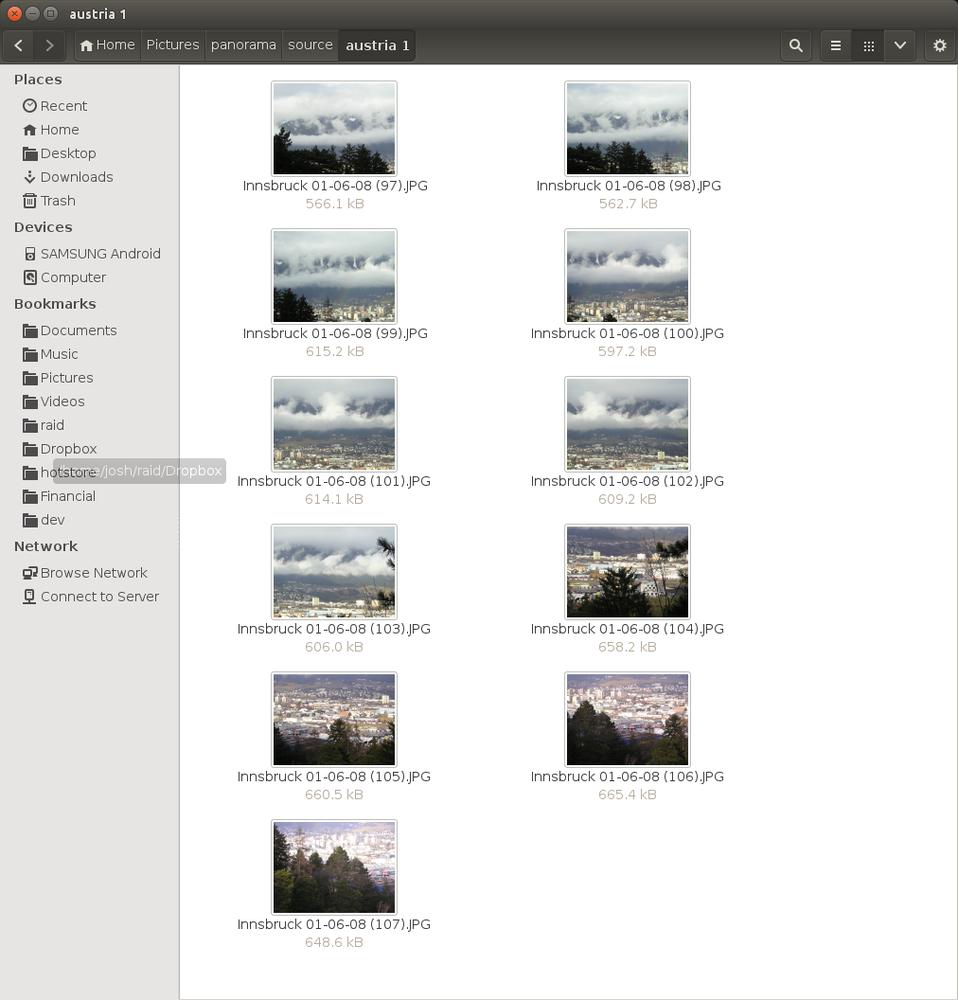A few people have asked me how I put together panoramic photos like these, so I figured I’d write a post about
how I do it. Frankly, there’s not much to it; I’m using a few tools which make it pretty easy. It’s much tougher using
Photoshop or the GIMP (an open-source program much like Photoshop) because of all the manipulations you have to do to
the photos, rotation, skew, mutations, etc.
The main tool I use to take a lot of the guesswork out of it is Autopano Pro from Kolor. It’s super easy to
use, and as long as your source images are decent, you won’t have any trouble making a good looking pano. This program
goes through all the trouble of stitching, bending, reshaping, and positioning all the images. Sometimes, I’ve had to
go in and tweak some of the control points (places where two images coincide), but that’s infrequent.
Any rate, let’s start from the beginning, shall we? I’m going to make a pano from 11 photos I took back in Austria a few
years ago. The photos will basically just make a higher resolution image that’s pretty close to a normal aspect ratio,
not a really long one like the sunset photos on the cruise page.